Before we get into the thick of legal workflow automation, let’s set a little context first.
Whether you’re a large enterprise or small / mid-sized enterprise, you have multiple departments in place for seamless operations.
And each department has its own set of repetitive, manual tasks that are time-consuming and prone to errors.
So, leaders implement enterprise workflow automation systems to automate business processes within their organization to streamline operations, reduce manual tasks, improve productivity, and ensure compliance.
For instance:
- HR departments automate the recruiting, hiring, and onboarding process.
- Finance departments automate the invoice processing system.
- Sales, marketing, and customer service departments automate tracking customer information, managing sales pipelines, and handling support tickets.
Yet, when it comes to legal workflow automation, the story is different.
Companies fail to see the needs of legal departments as separate entities and often integrate general enterprise workflow automation systems with their legal workflows.
This results in failure to automate legal workflows and cater to the unique requirements of a legal team to work at its optimal rate.
What is legal process workflow?
The role of legal teams has evolved significantly. So much so that they have the widest reach within the organization, serving as a focal point of contact.
This means their responsibilities have grown significantly, too!
And the legal workflow refers to the structured series of steps and processes that legal professionals follow to fulfill their responsibilities accurately.
Here are a few legal workflow examples and the evolving components of a legal process workflow:
- Intake and Triage: The process of receiving and categorizing legal requests or cases.
- Task Assignment: Assigning tasks to appropriate legal professionals based on their expertise and availability.
- Document Management: Creating, organizing, and storing legal documents.
- Review and Approval: Examining legal documents and actions to improve and approve them.
- Reporting and Analytics: Analyzing legal processes and outcomes to identify trends and areas for improvement.
- Strategic Advisors: Advising on overall business strategies and ensuring they align with legal and regulatory requirements.
- Risk Managers: Identifying and mitigating legal risks across the organization.
- Process Optimizers: Streamlining legal processes to enhance efficiency and reduce costs.
- Cross-functional Collaborators: Working closely with various departments, such as HR, finance, and operations to address legal issues.
- Ethics and Compliance Champions: Promoting ethical behavior and ensuring compliance with internal policies and external regulations.
- Client Relationships: Delighting your client’s legal workflow.
When the processes just keep on increasing with time and demand, how do you manage workflow effectively? Through legal workflow automation!
What is legal workflow automation?
Legal workflow process automation refers to making the latest technology and tools work for you instead of working manually on administrative routine tasks.
Consider one real-world example: Since legal teams are the service providers, they are incessantly dealing with incoming requests. These requests or cases are from within the organization and clients. For instance:
- I’m in the early stages of a new business idea. Can you set up an NDA and review this invention disclosure?
- I have a contract draft for a new partnership. Can you finalize it ASAP?
- We’re expanding our product range. What are the potential legal risks and requirements?
Now, every single request the legal department receives is important and a priority. So, where do they start? How do they get ahead of hundreds and thousands of cases pouring in?
In-house legal teams are struggling to complete each task cost-effectively, time efficiently, and satisfactorily.
What’s daunting is that 42% of law firms wait three or more days to respond to a prospective client, as per a study by ABA Benchmark.
Since Legal is also a strategic partner to their entire company, their workload is increasing perpetually.
It is no surprise the Trends Report found that nearly 40% of in-house legal teams work between 40 and 50 hours a week, and over 20% work up to 60 hours a week.
So, the viable option that legal teams are now adopting is prioritizing workplace automation tools, artificial intelligence (AI), or legal technology and replacing manual intervention in work wherever possible.
This is to reduce the time and resources spent on routine tasks and low-priority processes and focus on more strategic work.
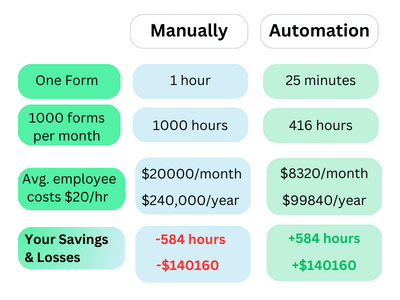
How to automate legal work?
To help you automate legal workflow successfully, we have divided the process into five broad phases. Let’s get started!
#1 Identify which process automation will help legal departments the best
By understanding what legal teams are going through in terms of workload, overhead, task management, and work-life balance, we can come up with the pain points.
So, identification is the first step towards automating tasks that attorneys don’t need to do manually, and automation tools can take care of.
Here are a few legal workflow automation examples that can have a significant impact:
Case Management
Law firms constantly deal with multiple corporate clients and consistently handle large amounts of cases, data, deadlines, and coordination tasks.
A single attorney seems to be catering to multiple requests and supporting clients and colleagues simultaneously.
Managing all this manually can be a nightmare – documents get lost, deadlines are missed, and communication between clients and team members can be haphazard at best.
This is where legal workflow automation steps in.
Filling Out Forms
Say your client’s employee is in the initial phases of developing their idea. They fill out their invention details in a Word document and share it with you to:
- Start the chain of documentation and IP protection
- Find out legal considerations
- Get a jumpstart in their patent application process by writing an impactful disclosure
It’s a no-brainer that their first draft will be inadequate.
You will need to ask for details, design, and whatnot multiple times over long email chains to justify the client’s requirement.
Assuming only ten emails to and fro with one client, multiplying it with ten clients, you now have 100 threads to maintain, remember, and review.
With automation, you replace all this with smart forms. You shut the email traffic. Streamline the invention disclosure process, and maintain design details, attachments, and everything else securely.
It’s a complete email workflow automation and replacement of filling, finalizing, and sharing forms manually.
Centralized Case Information
With legal workflow automation, everything related to a case is centralized in one place.
Think about all those times you’ve had to dig through emails, folders, or even physical files to find that one critical document or piece of information.
Now imagine having an automated system like IP Assist or PracticePanther where all your case-related documents, emails, and notes are stored in one easily accessible location.
No more hunting for files – you log into the system, and everything you need is right there. This not only saves time but also reduces the risk of losing important information.
Communication and Collaboration
Automation makes the interaction layer approachable and easily manageable.
It makes interconnectedness between internal counsel, outside counsel, drafting committee, and multiple other stakeholders–whether it’s for approvals, documents, advice, appointments, meetings–seamless.
Real-time Case Status Notifications
Remember the stress of realizing a deadline was missed because it slipped through the cracks? Automated task management tools save you from that nightmare.
These systems automatically send you reminders for important deadlines and court dates.
You can assign tasks to team members and track their progress in real time.
Real-time updates keep everyone in the loop. If someone makes a change to a document, everyone else sees it immediately.
This transparency and ease of collaboration mean that issues can be addressed quickly, and everyone is on the same page.
Contract Drafting
Contract drafting is one of the most critical, yet time-consuming tasks for legal teams. Automation can revolutionize this process, making it more efficient, accurate, and collaborative.
Without automation, drafting a contract is a labor-intensive process involving:
- Manual Creation: Lawyers have to manually draft each contract, often starting from scratch or using outdated templates.
- Multiple Revisions: Contracts undergo numerous revisions, requiring coordination among various stakeholders.
- Error-Prone Process: Manual drafting increases the risk of errors and inconsistencies.
- Time-Consuming: The entire process can take days or even weeks, delaying business transactions and other legal matters.
Automated systems use pre-approved templates, allowing legal teams to generate contracts quickly.
Instead of starting from scratch, you input the necessary details, and the software populates the contract template accordingly.
This ensures consistency and saves significant time.
These tools also include dynamic clauses that adjust based on the input provided. For example, if a contract involves international partners, relevant legal provisions are automatically included.
Document Management Automation
It typically involves using a legal department specialized platform to store, retrieve, and manage documents.
Automated systems store all documents in a centralized, cloud-based repository.
This makes it easy to access documents from anywhere, at any time, without the need to search through physical files or disparate digital folders.
Since documents can be tagged with metadata (e.g., unique id, client name, document type, date), it makes it easier to categorize and locate them.
This structured tagging system enhances retrieval speed and accuracy.
Billing and Invoicing
Billing and invoicing are critical components of legal operations, ensuring accurate and timely payments for services rendered.
Automating these processes can streamline workflow, improve accuracy, and enhance client satisfaction.
Without automation, billing and invoicing involve:
- Manual Time Tracking: Legal teams manually track billable hours and expenses, leading to potential errors and inaccuracies.
- Tedious Invoicing: Generating invoices requires compiling time entries, expenses, and client information manually, which is time-consuming.
- Delayed Payments: Invoices may be delayed due to administrative bottlenecks or human error, impacting cash flow and client relationships.
- Limited Visibility: Limited visibility into billing data makes it challenging to analyze performance and optimize billing practices.
Automation leads to automatic capturing of billable hours and expenses as legal counsels focus more on client matters.
Some billing software provides client portals where clients can access invoices, review billing details, and make payments online. This enhances transparency and convenience for clients, improving satisfaction.
Automated systems can even send automated reminders to clients for overdue invoices or upcoming payments. This helps improve collections and reduces the need for manual follow-up.
Legal Research
Ensuring compliance with regulations and conducting due diligence for various matters, such as prior art searches, are the cornerstone of legal practice.
Clients look for a thorough search through legal databases, journals, and case law to find relevant information, liabilities, and other legal considerations.
However, legal professionals may lack the time and resources to conduct thorough research, compromising the quality of their work.
Then, there’s the fear of human error in research and analysis, which can lead to inaccurate conclusions and legal risks.
But automation in legal research makes compliance checks by scanning regulatory databases and statutes for relevant laws and regulations effortless.
Take prior art searches, for example.
Conducting these searches involves hours of manual labor, sifting through vast databases and legal literature to find relevant information.
But with tools like InspireIP, you can filter search results based on keywords, citation patterns, or specific criteria relevant to the invention in question.
What’s best is that if your client wants, they can themselves conduct a prior art search while disclosing their invention.
In essence, this transformation is not just about embracing new technology—it’s about empowering legal professionals to do their best work and achieve optimal outcomes for their clients.
#2 Implement apt legal workflow automation tools to automate the selected process
We talked about five key workflows that legal departments can easily automate and streamline their workflow, reduce administrative overhead, and improve case management efficiency.
Now, you need to research which tool gives you the best features, functionalities, customer service, customization, pricing, experience, and uptake time to automate your required process.
Goal is to delegate to technology, so you focus on the strategic aspects and innovation.
We have mentioned three tools that automate the processes we discussed above.
IP Assist by InspireIP
Best for Case Management, Documentation Automation, and Legal Research
Purpose-built for legal teams, IP Assist is different from general workflow platforms.
Tools like Zapier and Wakado indeed have a heavy collection of features for workflow automation.
But what’s also true is that legal processes are quite different from other business processes and require more specificity.
Instead of automation between systems, legal automation requires congruence between people–legal teams, clients, stakeholders, outside counsels, and more.
And InspireIP does that.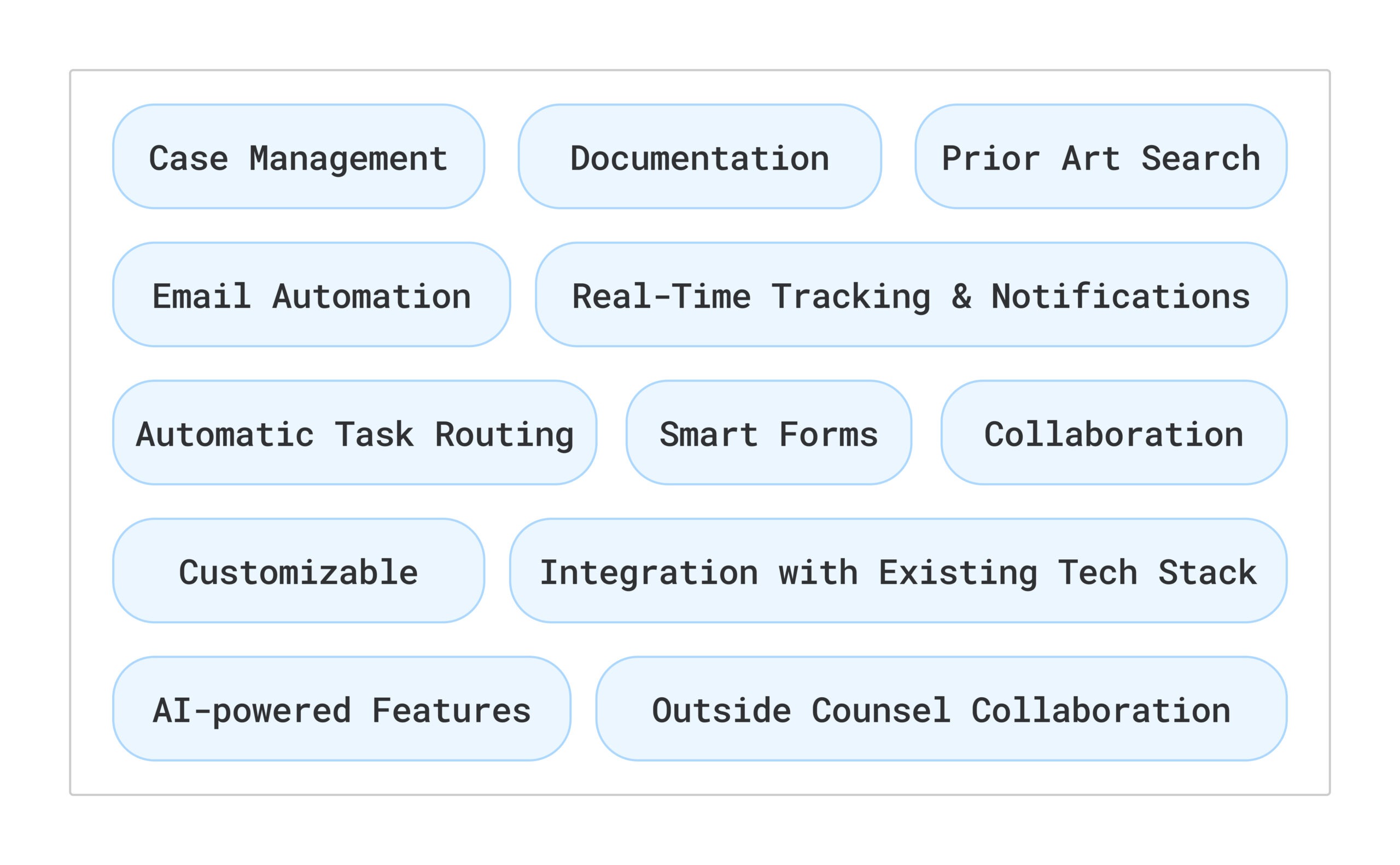
Designed by an Executive Director of Patent Development and Innovation, InspireIP takes care of case management and documentation automation swiftly and efficiently.
Whether it’s gathering requests from clients over different systems, kickstarting IP management, getting more invention disclosures, or running innovation challenges, you get it all in one single platform.
And you could need a document or a particular information years down the line, you won’t have to comb through conversations in emails, chat spaces, or physical documents. It’s all safe in a centralized repository.
And how can we not talk about tracking metrics unique to legal departments?
You get complete transparency and visibility in the entire case timeline, which helps you be on top of your budgeting and client communication.
No more arguments over the time you took to complete a task and the time the client took to respond and finalize.
Zapier
Best for Contract Drafting, Lead Management
With Zapier, you can automate repetitive tasks with automated workflows that connect different apps and trigger actions based on predefined conditions.
Let’s say you receive an email inquiry from a client requesting a consultation. Instead of manually adding the appointment to your calendar and sending a confirmation email, you can set up Zapier to do it for you.
Consider a scenario where a law firm receives numerous inquiries from potential clients via their website contact form. Without automation, manually processing each inquiry would be time-consuming and prone to errors. However, by setting up a Zapier integration, the firm can automatically add new inquiries to their CRM, send personalized follow-up emails, and schedule initial consultations—all without lifting a finger.
Clio
Best for Invoicing and Billing Automation
Clio is a comprehensive legal practice management software designed to streamline various aspects of legal operations, mainly billing and invoicing.
Clio allows legal professionals to track billable hours effortlessly using its built-in time tracking feature. Lawyers can record time spent on client matters directly within the platform, whether they’re working on documents, making phone calls, or attending meetings. This eliminates the need for manual time tracking and ensures accurate billing for client services.
With Clio, legal professionals can set up customizable billing rates for different tasks, clients, or team members. Whether it’s hourly rates, flat fees, or contingency billing, Clio offers flexibility to accommodate various billing structures. Additionally, Clio provides pre-designed invoice templates that can be tailored to reflect your firm’s branding and include detailed billing information, such as time entries, expenses, and payment terms.
By automating time tracking, invoice generation, payment processing, and reporting, Clio helps law firms streamline operations, improve efficiency, and deliver exceptional client service. With its user-friendly interface, customizable features, and robust integration capabilities, Clio is an invaluable tool for legal professionals seeking to optimize their billing workflows and maximize revenue opportunities.
Contract Express by Thomson Reuters
Best for Contract Drafting
Contract Express allows legal teams to create and manage standardized contract templates tailored to their specific needs. These templates can include pre-approved clauses, language, and formatting preferences, ensuring consistency and compliance across all contracts. Legal professionals can easily customize templates for different types of contracts, such as NDAs, service agreements, or employment contracts, saving time and reducing errors in drafting.
Contract Express simplifies the contract creation process with intelligent questionnaires that guide users through the drafting process. These questionnaires prompt users to provide relevant information and preferences for each contract, such as party names, contract terms, and governing law. Contract Express uses this input to automatically populate the contract template with the appropriate clauses and provisions, reducing the need for manual data entry and ensuring accuracy in drafting.
With its template-based drafting, intelligent questionnaires, dynamic clause libraries, and integration capabilities, Contract Express enables legal teams to create, manage, and execute contracts more efficiently and effectively.
#3 Integrate the implemented legal automation software with existing tech stack
The best legal workflow automation software has the capability to transfers information between applications.
You must already have multiple automation platforms that streamline the overheads of other departments. For example, you already have a CRM to automate the lead incoming process, so next, you need to automate the workload incoming from these leads.
By ensuring that multiple platforms can communicate with each other, you automate the overall business process.
Say you implement InspireIP.
You can integrate InspireIP with your communication tools, such as Teams, Google Chat, or Slack, to capture ideas, discussions over inventions, just with a single click. And the InspireIP portal will store the details for you.
Or you can integrate it with IP management platforms like IPFolio or Symphony to make patent filing easy.
You can even set it up with your potential business partners to ensure data congruence, keeping confidentiality and security intact.
#4 Initiate a change management plan and train your legal team
Change is always intimidating.
So, clearly communicate the objectives of implementing the new legal automation software and the benefits it will bring to the legal team and the organization as a whole.
Highlight how the software will streamline workflows, improve efficiency, and enhance the quality of legal services.
Next, identify change champions within the legal team who will champion the adoption of the new software and support their colleagues throughout the transition process.
These individuals should be enthusiastic about the benefits of the software and capable of influencing their peers positively.
Develop customized training programs that cater to the specific needs and preferences of different user groups within the legal team.
By implementing a well-designed change management plan and providing comprehensive training to your legal team, you can successfully navigate the transition to the new legal automation software and realize its full potential in improving efficiency, productivity, and client service within your organization.
PS: InspireIP offers a quick uptake time with minimal training period and intuitive uptake.
#5 Monitor the performance and impact of automation on your legal processes
Workflow Automation immediately gives you success metrics, you just need to evaluate them and improve continuously.
- You see the types of cases and ideas that are flowing in the department
- You see the individuals in charge of them and their action steps along with task turnaround time
- You see the bottlenecks, time constraints, resource constraints, and so on
Once you define what success means for your organization, you can go on to:
- Keep Tabs on Key Metrics
- Regularly Review Data and Feedback
- Analyze Trends and Patterns
- Compare Against Benchmarks
- Adapt and Improve
- Communicate Results and Celebrate Wins
- Rinse and Repeat
Benefits of Legal Work Automation
The best part about adopting automation is that it paves way for innovation. Once the routine administrative tasks are out of the way, legal teams have the chance to do more than just their traditional roles and responsibilities.
Let’s dive deep into the benefits of automating legal tasks.
1. Increased Efficiency
Automation streamlines repetitive tasks, such as document drafting, contract management, and billing, allowing legal professionals to focus their time and energy on higher-value activities.
A law firm can reduce the time spent on drafting routine contracts by 80% with automated processes.
Similarly, prior to automation, it took an average of 4 hours to draft a standard contract. With automation, the same task now takes only 30 minutes.
2. Improved Accuracy and Consistency
Before automation, the error rate in regulatory filings was 10%. After automation, the error rate is noted to be decreased to just 1%.
Automated workflows reduce the risk of human error inherent in manual processes, such as data entry, document review, and compliance checks.
By leveraging automation, legal professionals can ensure greater accuracy and consistency in their work, minimizing the likelihood of mistakes, omissions, or compliance issues.
3. Enhanced Compliance and Risk Management
JPMorgan Chase reduced compliance violations by 50% and saved $10 million in regulatory fines annually after implementing automation in compliance management.
It’s proof that automation software helps legal teams stay compliant with regulatory requirements, industry standards, and internal policies by enforcing standardized processes, tracking deadlines, and providing audit trails.
By automating compliance tasks, such as risk assessments, due diligence, and regulatory filings, organizations can mitigate legal risks and avoid costly penalties.
4. Enhanced Turnaround Times and Client Service
We mentioned above that 42% of law firms wait three or more days to respond to a prospective client, as per a study by ABA Benchmark.
Automation accelerates the pace of legal work by reducing manual bottlenecks and streamlining workflows.
Tasks that once took days or weeks to complete can now be accomplished in a fraction of the time, allowing legal teams to meet tight deadlines, respond to client needs more quickly, and capitalize on time-sensitive opportunities.
All of this leads to an improvement in the overall client experience.
By automating routine client interactions, such as intake forms, appointment scheduling, and status updates, legal teams can provide a higher level of service and satisfaction, leading to increased client loyalty and retention.
5. Cost Savings
AIG saved $1 million annually in administrative expenses by automating billing processes and eliminating manual data entry errors.
You can too achieve significant cost savings in terms of time, labor, and resources by automating repetitive tasks and optimizing resource allocation.
Automation reduces the need for manual intervention, minimizes the reliance on external vendors or contractors, and enables legal teams to do more with existing resources, ultimately driving down operational costs and improving profitability.
6. Data-driven Insights and Analytics
By looking at valuable data and insights, legal service providers can optimize resource allocation and increase profitability by 25%.
For example: Latham & Watkins improved profitability by 15% by using analytics to identify trends in billable hours, matter profitability, and client retention.
Automation generates valuable data and insights that can inform strategic decision-making, optimize workflows, and drive continuous improvement.
By analyzing key performance metrics, such as cycle times, error rates, and resource utilization, legal organizations can identify trends, identify areas for optimization, and make data-driven decisions to enhance their operational efficiency and effectiveness.
In Conclusion
Legal workflow automation represents a paradigm shift in the legal industry, offering a myriad of benefits to legal professionals, law firms, and organizations alike.
By automating repetitive and time-consuming tasks, such as document management, contract drafting, and compliance checks, legal teams can streamline operations, improve efficiency, and ensure compliance with regulatory requirements.
Unlike other departments within an organization that have readily adopted enterprise workflow automation systems, legal departments often struggle to find suitable automation solutions tailored to their unique needs.
However, with the advent of specialized legal automation tools, such as IP Assist by InspireIP, Zapier, Clio, and Contract Express by Thomson Reuters, legal teams now have access to powerful platforms that can automate key aspects of their workflow, from case management to billing and invoicing.
As the legal industry continues to evolve, embracing automation will be essential for staying competitive, adaptive, and responsive to the evolving needs of clients and the market.
In gist, legal workflow automation holds the promise of transforming the practice of law, empowering legal professionals to deliver exceptional outcomes and drive organizational success in the digital age.



